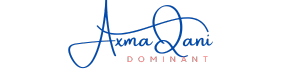In today’s data-driven world, having a robust tool to transform data into actionable insights is crucial for In today’s competitive business landscape, harnessing the power of data is essential. Power BI, Microsoft’s leading business intelligence tool, is designed to turn your data into valuable insights. This comprehensive guide will walk you through the features and benefits of Power BI and explain how it can help you make data-driven decisions for your business.
What is Power BI?
Power BI is a cloud-based business analytics service from Microsoft that enables you to visualize your data and share insights across your organization. Whether you’re connecting to an Excel spreadsheet or a larger database, Power BI makes it easy to transform raw data into interactive, real-time dashboards and reports.
Why Use Power BI for Business Analytics?
Using the right business intelligence tool is crucial for staying ahead in today’s data-driven world. Here’s why Power BI is a game-changer:
- User-Friendly Interface: Power BI’s intuitive interface is designed for everyone, from data experts to non-technical users. You don’t need to be a data scientist to create powerful visualizations.
- Multiple Data Sources: Power BI connects to hundreds of data sources, including Excel, SQL Server, Azure, and even web-based services like Salesforce and Google Analytics. This flexibility allows you to create comprehensive reports by pulling data from different platforms.
- Custom Visualizations: With Power BI’s extensive library of visualizations, you can create customized reports tailored to your business needs. Whether you need a simple bar chart or an advanced map visualization, Power BI has you covered.
- Real-Time Data Insights: Power BI allows you to monitor your data in real-time, enabling faster decision-making. Set up dashboards to track key metrics and react instantly to changes in your business.
- Seamless Sharing and Collaboration: Power BI makes it easy to share your reports and dashboards with team members. You can publish reports online, embed them in your apps, or share them directly with colleagues.
How to Get Started with Power BI
Starting with Power BI is simple. Here’s a step-by-step guide:
- Sign Up: Register for Power BI on the official Microsoft site. You can start with the free version or upgrade to Power BI Pro for more advanced features.
- Download Power BI Desktop: Power BI Desktop is the free application where you’ll create and design your reports. Download it from the Microsoft site and install it on your computer.
- Connect Your Data: Click on the “Get Data” button and connect Power BI to your data sources. Whether you’re importing an Excel file or linking to a cloud-based database, Power BI supports a wide range of options.
- Create Stunning Visuals: Use Power BI’s drag-and-drop interface to create compelling visualizations. Play around with different charts and graphs to see which best represent your data.
- Publish and Share: Once your report is complete, publish it to the Power BI service. From there, you can share it with your team or embed it in your company’s website or applications.
The Benefits of Power BI for Your Business
Power BI isn’t just a tool—it’s a strategic asset. By using Power BI, you can:
- Improve Decision-Making: Access real-time data insights to make informed decisions.
- Enhance Collaboration: Share interactive reports across departments to foster better teamwork.
- Optimize Business Operations: Use data to identify inefficiencies and streamline processes.
Whether you’re a small business owner or managing a large enterprise, Power BI can help you unlock the power of your data and drive business growth.
Conclusion: Why Power BI is the Right Choice for You
Power BI is a versatile, powerful tool that can transform the way your business handles data. From its ease of use to its ability to provide real-time insights, Power BI offers a comprehensive solution for any business looking to make data-driven decisions. Start exploring Power BI today and see how it can revolutionize your business analytics.